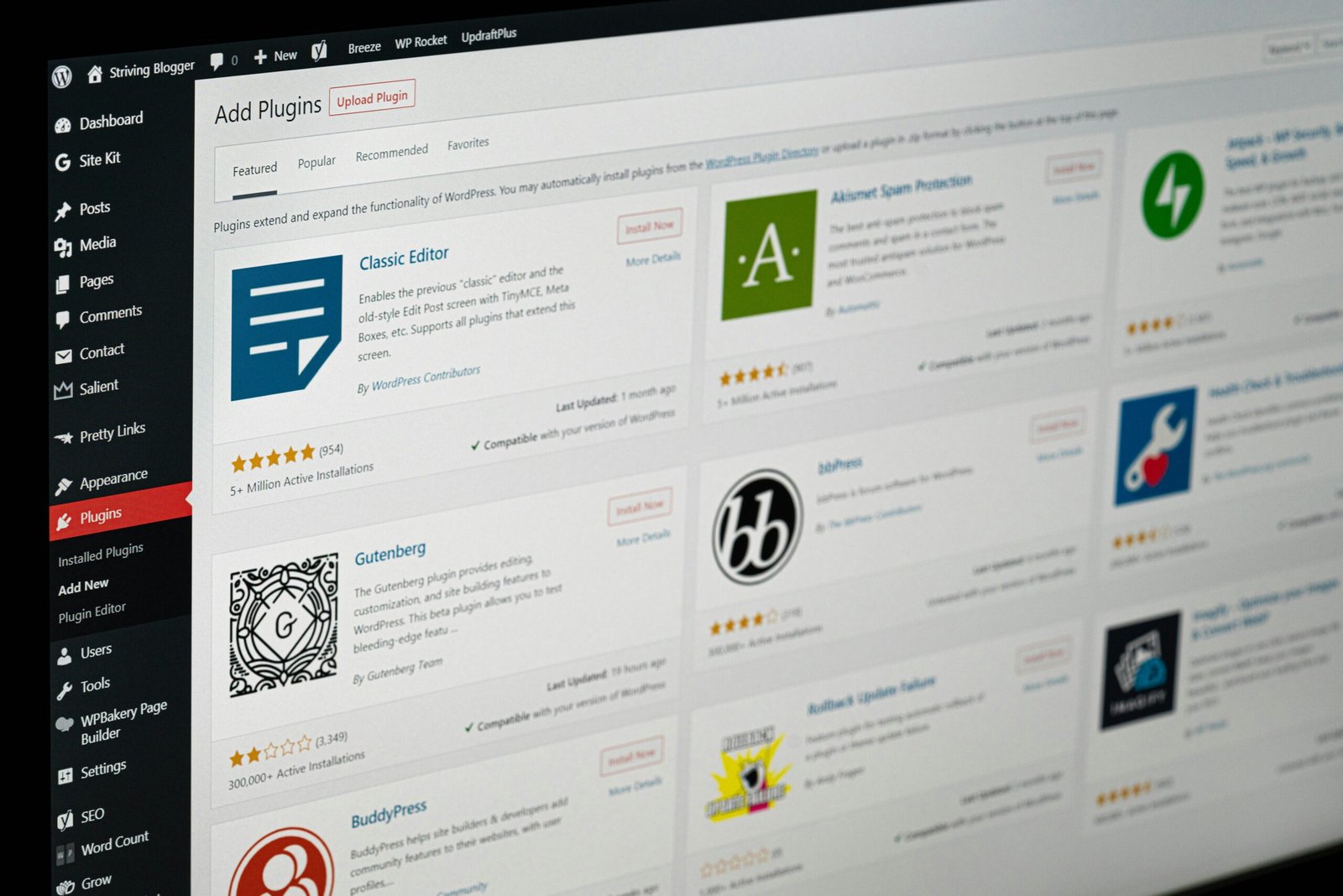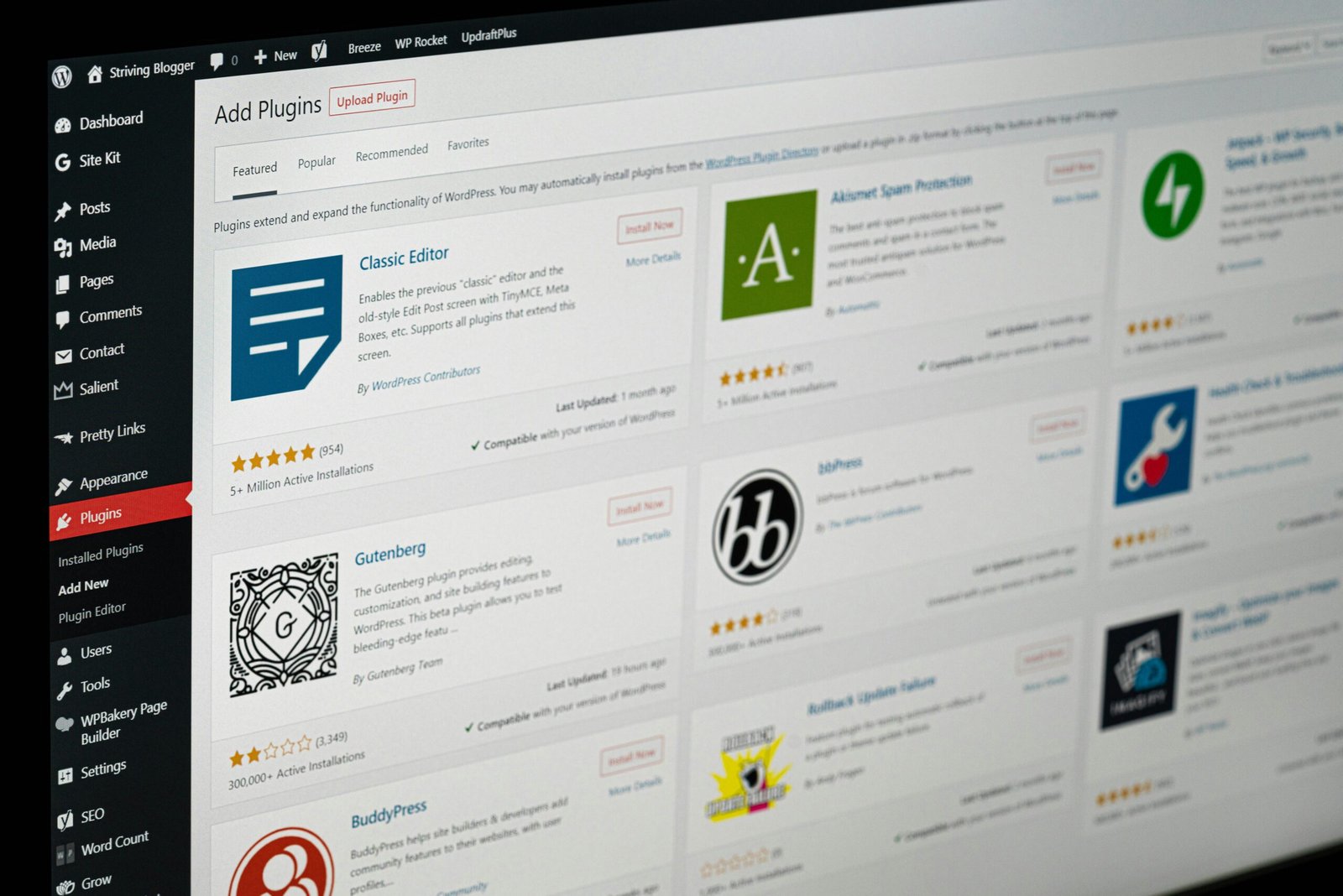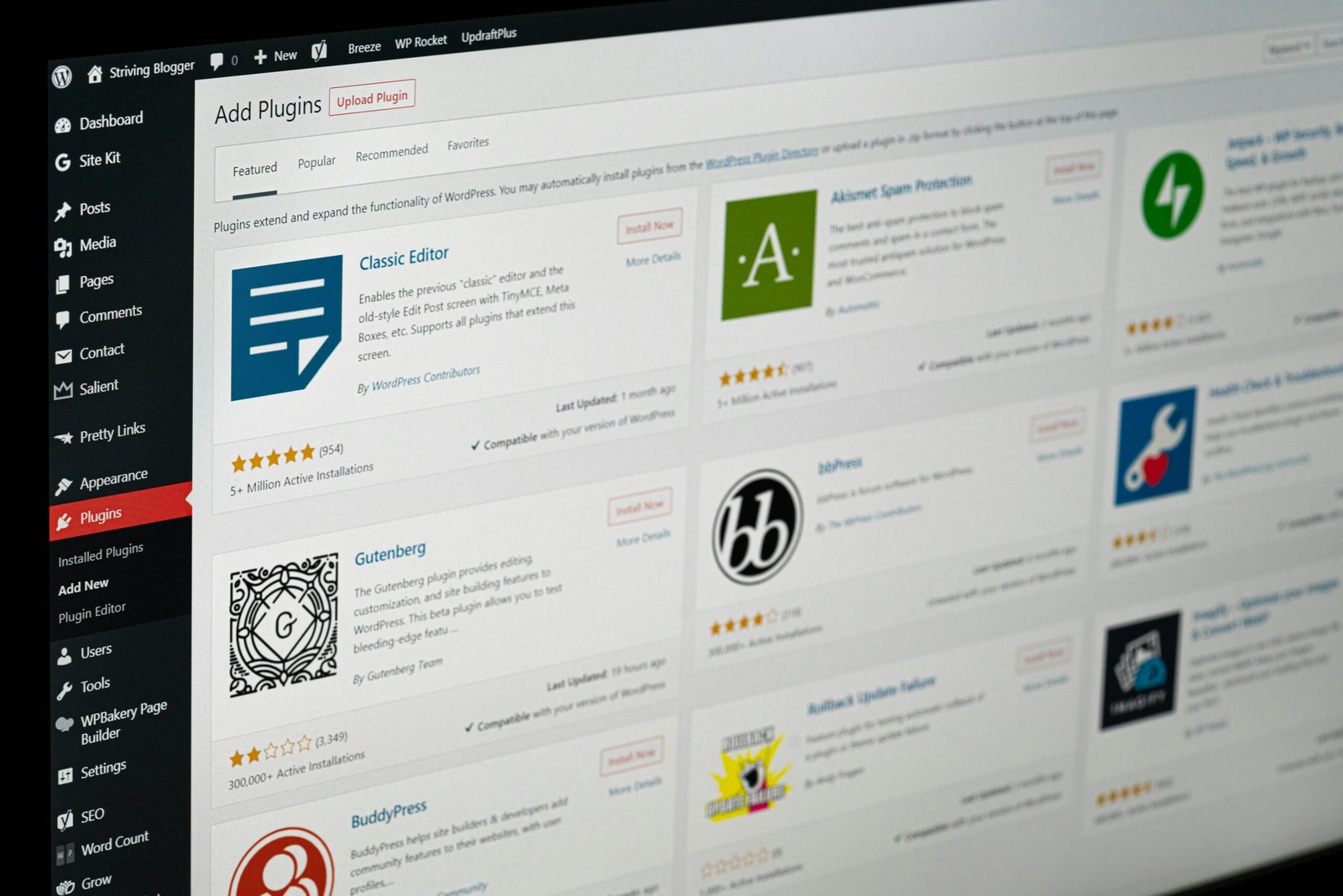Introduction to WordPress Plugins
WordPress plugins are integral components designed to enhance the functionality and performance of your WordPress website. These plugins are essentially pieces of software that can be added to your website to introduce new features or extend existing capabilities. The beauty of WordPress plugins lies in their ability to automate tasks, improve user experience, and provide added functionalities without the necessity of extensive coding knowledge.
With tens of thousands of plugins available in the WordPress repository, users can effortlessly find solutions tailored to their specific needs. Whether you aim to enhance your site’s SEO, secure it against threats, optimize loading speeds, or add e-commerce functionalities, there’s a plugin for virtually every requirement. For instance, plugins like Yoast SEO can significantly improve your site’s search engine rankings, while WooCommerce can transform a simple blog into a fully-fledged online store.
Installing and managing plugins within the WordPress dashboard is a straightforward process. Navigate to the ‘Plugins’ section in your dashboard, where you can search for desired plugins, install them with a single click, and activate them immediately. Additionally, the dashboard allows you to deactivate and delete plugins as needed, providing flexibility in managing your website’s functionality.
Plugins also play a crucial role in automating repetitive tasks. For example, backup plugins can schedule regular backups of your site, ensuring your data is safe without manual intervention. Similarly, security plugins can monitor and protect your site from potential threats, giving you peace of mind.
In essence, WordPress plugins are powerful tools that can dramatically enhance your website’s capabilities. They empower users to create feature-rich, efficient, and secure websites without the need for deep technical expertise. As we delve into the specifics of some of the most impactful plugins, you’ll discover how these tools can indeed change your life by transforming the way you manage and optimize your WordPress site.
Top 10 Must-Have WordPress Plugins
WordPress plugins are essential tools that enhance the functionality of your website, making it more efficient and user-friendly. Here, we explore ten must-have WordPress plugins that can significantly improve various aspects of your site, from SEO to security and performance optimization.
1. Yoast SEO
Yoast SEO is an indispensable plugin for anyone serious about improving their website’s visibility on search engines. It offers comprehensive tools for keyword optimization, meta descriptions, and readability analysis. The plugin is compatible with most themes and ensures your content is optimized for search engines, helping you attract more organic traffic.
2. Akismet Anti-Spam
Akismet Anti-Spam is a robust plugin that protects your site from spam comments. It automatically filters out malicious content, ensuring your comment section remains clean and relevant. This plugin is essential for maintaining the integrity and professionalism of your website.
3. WP Rocket
WP Rocket is a performance optimization plugin that speeds up your website by implementing caching and other advanced techniques. Faster load times enhance user experience and improve your site’s ranking on search engines. WP Rocket is compatible with various themes and versions, making it a versatile choice for any WordPress site.
4. Wordfence Security
Wordfence Security provides comprehensive protection against malware and hacking attempts. It includes a firewall, malware scanner, and login security features. This plugin is crucial for safeguarding your site and ensuring its longevity.
5. Elementor
Elementor is a powerful page builder plugin that allows you to create stunning, custom layouts without any coding knowledge. It offers a drag-and-drop interface, making it easy to design professional-looking pages. Compatibility with various themes and plugins makes Elementor a popular choice among WordPress users.
6. WooCommerce
WooCommerce is the go-to plugin for creating an online store. It provides all the necessary tools for managing products, payments, and shipping. WooCommerce is highly customizable and integrates seamlessly with various themes, making it an essential plugin for e-commerce websites.
7. UpdraftPlus
UpdraftPlus is a reliable backup and restoration plugin that ensures your data is safe. It allows you to schedule regular backups and store them on remote locations like Google Drive or Dropbox. This plugin is crucial for protecting your site against data loss.
8. Social Snap
Social Snap is a social media integration plugin that makes it easy to share your content across various platforms. It includes customizable share buttons and social media follow icons, helping you increase your online presence and engagement.
9. Smush
Smush is an image optimization plugin that compresses and resizes your images without compromising quality. Optimized images reduce load times and improve overall site performance. Smush is compatible with most themes and is a valuable addition to any WordPress site.
10. MonsterInsights
MonsterInsights is an analytics plugin that connects your website to Google Analytics, providing detailed insights into your site’s performance. It offers easy-to-read reports and helps you make data-driven decisions to improve your site’s effectiveness.
These ten WordPress plugins are essential for enhancing various aspects of your website. Whether you’re looking to improve SEO, security, performance, or social media integration, these plugins offer valuable tools that can revolutionize how you manage your site. Make sure to check their compatibility with your current themes and WordPress versions to ensure seamless integration.
How These Plugins Can Enhance Your Website
WordPress plugins offer a myriad of benefits that can significantly enhance your website’s functionality and user experience. By strategically implementing these tools, you can achieve notable improvements in various aspects of your site. For instance, plugins like WP Rocket can dramatically improve site speed by optimizing your site’s caching and reducing load times. Faster websites not only provide a better user experience but also rank higher on search engines.
Security is another critical area where WordPress plugins can make a substantial difference. Plugins such as Wordfence Security employ robust firewalls and malware scanners to protect your site from various cyber threats. By providing real-time updates and detailed reports, these plugins ensure that your website remains secure against potential attacks, thereby fostering user trust and confidence.
When it comes to search engine optimization (SEO), plugins like Yoast SEO are indispensable. By offering features such as keyword optimization, readability analysis, and meta tag management, Yoast SEO helps you enhance your site’s visibility on search engine results pages (SERPs). Case studies have shown that websites utilizing Yoast SEO often experience a significant increase in organic traffic, leading to higher engagement and better conversion rates.
User engagement can also be significantly boosted with plugins such as Elementor and WPForms. Elementor allows for the creation of visually appealing, user-friendly layouts without requiring coding skills, making it easier for users to navigate and interact with your site. On the other hand, WPForms facilitates the creation of customized contact forms, surveys, and polls, encouraging user interaction and feedback.
To maximize the benefits of these plugins, it is essential to keep them updated and configured correctly. Regular updates ensure that you are leveraging the latest features and security enhancements. Additionally, taking the time to read documentation and follow best practices can help you get the most out of these powerful tools, ultimately leading to a more functional and engaging website.
Conclusion and Additional Resources
Throughout this blog post, we have explored ten transformative WordPress plugins that have the potential to significantly enhance your website’s functionality, user experience, and overall performance. Each plugin has been carefully selected based on its unique features and the value it can add to your WordPress site. From SEO optimization tools to security enhancers and performance boosters, these plugins cater to a wide array of needs.
To implement these plugins on your website, start by identifying the specific areas where your site could benefit from improvement. Once you have pinpointed these areas, visit the WordPress plugin repository or the respective plugin websites to download and install the plugins. Ensure you follow the installation and setup instructions provided by the plugin developers to achieve the best results.
For those seeking further guidance, we have compiled a list of additional resources to help you maximize the potential of these plugins:
- WordPress Plugin Repository – A comprehensive directory of all available WordPress plugins.
- Yoast SEO Academy – Tutorials and courses on optimizing your site with Yoast SEO.
- WPBeginner – A beginner’s guide to WordPress, including plugin reviews and tutorials.
- Sucuri Guides – In-depth articles on website security and how to use Sucuri plugins effectively.
- Elementor Help Center – Documentation and tutorials for mastering Elementor page builder.
Joining WordPress forums and communities can also be beneficial. These platforms enable you to connect with other WordPress users, share experiences, and seek advice. Some popular forums include:
By leveraging these resources and actively engaging with the WordPress community, you can ensure that your website remains up-to-date and continues to benefit from the latest advancements in plugin technology.